The point is to create a policy name and enter the list of PC's that the policy is going to be applied for, in my case I just gave a range of PCS 192.168.1.0 ~ 254.
If you want to be specific give the Mac Address.
In the "Website Blocking by URL Address" specify the website, skip the "http://" from the front of the URL name or the router will not block access to the website.
You can also block it by "Website Blocking by Keyword" the same way.
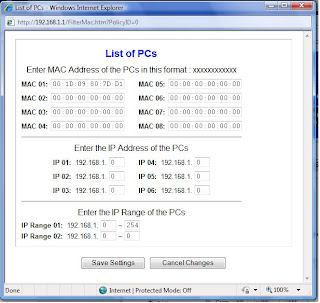

No comments:
Post a Comment